QuickBooks WebConnector
QuickBooks Web Connector
Intuit has previously announced the Discontinuance of the Intuit QuickBooks Sync Manager that permitted Intuit approved Apps to which QuickBooks Desktop users had subscribed, to flow data through the App Center to a copy of the users QuickBooks Desktop Data maintained in ‘the cloud’, and then update their QuickBooks Desktop via Sync Manager from that cloud ‘data copy’. Discontinuance of Sync Manager approaches March in 2016, Vendors with Cloud-based (aka: Web-based) Applications are trying to find ways to continue to provide those Apps to their QuickBooks Desktop customers, and QuickBooks Desktop customers are asking things like “what am I going to do if I lose my (this-that-or-the-other) App I have been using for years?"
Answer #1: Contact ReceivePay ASAP for an Integrated QuickBooks Solution!Answer #2: Use Intuit QuickBooks Web Connector. As it happens this technology was not only the forerunner of the Intuit Sync Manager, but the tool by which on-line banking was made possible in both Quicken and QuickBooks for years. It also has been the source by which Intuit sponsored web-based offerings made connection with QuickBooks long before Sync Manager.
So what is Web Connector?
The QuickBooks Web Connector is a Microsoft Windows application that enables specially designed web services (web-based applications) to exchange data with QuickBooks desktop products (QuickBooks Desktop Software Pro, Premier, Enterprise). The QuickBooks Web Connector can be used with any QuickBooks desktop product supported by the QuickBooks SDK
The Basics of How Web Connector Works
The QuickBooks Web Connector is a ‘free’ go-between application that allows qbXML requests and responses to pass between a Web-based application (implementing a standard Simple Object Access Protocol [SOAP]-based Web service interface) and QuickBooks Desktop Software. Because all communication is initiated by the Web Connector running on the system with QuickBooks, it avoids opening firewall ports. Communication with Web services can be automatically scheduled or simply be initiated at the user's convenience.
The QuickBooks Web Connector eliminates firewall issues that may plague other forms of external communication attempts by using an “upside-down” communication model where the QBWC initiates the session with the web service over HTTPS and asks the web service if it has work for QuickBooks. Consequently, there are no firewall port issues. (Note: Some firewalls may actually interfere with the QuickBooks Web Connector in that they may prevent QBWC’s initial outbound contacting of the web service. In these cases additional tweaking of the firewall will typically allow QBWC to reach out to web services.)
How to Use Web Connector
Once Web Connector is installed, adding a new Web service (Web App) to the list of Web services that Web Connector can communicate with is as easy for the user as downloading a file. Special files with a .qwc extension are XML files that describe a Web service (Web App) designed to interact with QuickBooks and are opened automatically by Web Connector. Some on-line banking in QuickBooks Desktop (versions) still make use of the QuickBooks Web Connector. Perhaps you have had to manually download a .qwc file from the bank in order to set-up, configure and/or even update your online banking.
The QWC file, when loaded into Web Connector, automatically transfers almost everything Web Connector needs to contact the Web-App Service, such as user name, URLs, and so forth. The only thing NOT automatically loaded into Web Connector is the user password from the web service provider. For security reasons, the user needs to save this manually into Web Connector, where it is encrypted and stored.
Web Connector then uses the QWC file from each web service provider to locate that providers web service and begin the communication sequence with the Web App. Web Connector contacts the web service when the QuickBooks user asks it to (update selected) or at the regular intervals scheduled by the QuickBooks user (Auto-run Every-? Min). If the contacted web service application needs to do some work related to the QuickBooks user, it responds with requests for QuickBooks, which Web Connector forwards to QuickBooks and then returns the responses to the web service application. If the web service has no work to be done at the time Web Connector makes contact, then the communication simply stops.
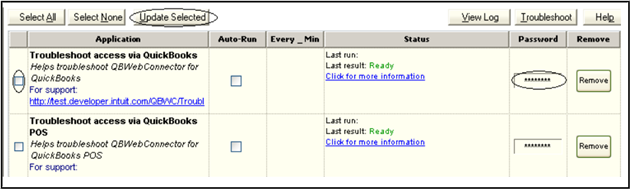
Really it is just about that simple. You can configure if you want the application to connect using the Administrator Account, or its own Account (which must have full rights), and if you want the Web App to be able to update QuickBooks ‘anytime’ even if QuickBooks isn’t open, or on when QuickBooks is already open. The QuickBooks Web Connector is a long-term, proven, stable source of updating QuickBooks Desktop products from Web-based services/applications. It uses the same SDK approach in terms of how it actually communicates with QuickBooks as any ‘local’ (desktop) based software that links to QuickBooks. The Web Connector itself runs at the speed of your internet connection, so if you have good reliable high-speed internet you shouldn’t have any issues.
So if you are a developer who is still wondering what to do in regard to the demise of Sync Manager, or you are a QuickBooks Desktop user wondering how you are going to continue to use a web-serviced based Application that had been using Sync Manager: Contact ReceivePay ASAP for assistance in using QuickBooks Web Connector.
Compare our service and prices to our competitors and
Give Us A Call
(800) 969-8047
